Archive
Error – The following feature couldn’t be installed – .NET Framework 3.5
I got error this message on a pop window while running a new application after installing it on my Windows Server 2012 Azure VM.
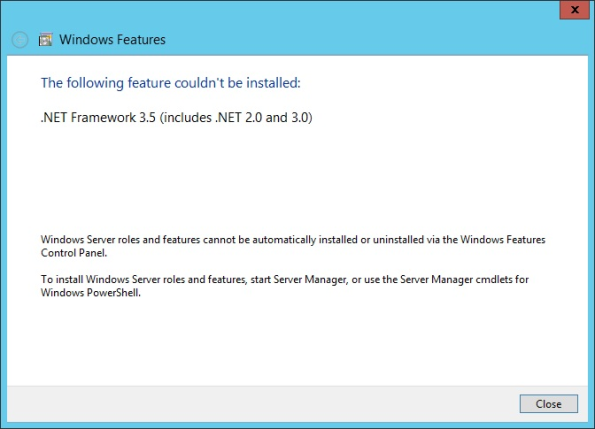
This feature can be installed from the “Windows Server Manager”, you will see its icon on the task bar besides the Start button, as shown below. Or you can directly type “servermanager” on CMD or Run prompt.
Click on the “Add Roles and Features”

A new window will open up “Add Roles and Features Wizard”, click Next.
On “Installation Type”, click Next again.
On “Server Selection”, select the current/default server and click Next.
On “Server Roles” click Next.
Now on Features select the “.NET Framework 3.5 Features” option, an click Next.
On Confirmation page you will see “Specify an alternate source path” link, click on that link, and a new window opens up, as shown below:

Here on the highlighted text box you need to specify the “side-by-side (SxS) folder” path of the OS installation media. So, if you have an ISO file you can mount it or if you have a dump of the setup, provide the path form the respective location. Finally click on Install button.
If you are on an Azure Windows VM, you will not have access to the ISO or installation media. In this case you can simply run a Windows Update from Control Panel–> System and Security –> Windows Update.

Build ASP.net pages without coding with ASP.net Maker
Recently I came across this cool tool which I’m using to create a web application for my company. Thanks to my boss/manager for introducing this tool and getting the full version.
With no or very less experience in MS.net I’ve completed the first iteration out of 5 (and many more to come) in the project. I just had previous knowledge of basic HTML, Javascript & C#/Java/C++ OOP fundamentals. My profile is of a Database Programmer and Technical Consultant with expertise in CRM technology in Finance & Print/Publishing domain.
The members in our team are more inclined towards backend technology with no or limited exposure to the web tech. So initially we thought to staff some extra resources from other teams who could help us creating front end and middle tier for us. With the introduction of this tool our problem was solved as we could create the pages with our own ideas and with much more flexibility and agility.
ASPM (short for ASP.net Maker) allows us to connect to any database and create pages dynamically as per our DB. It also facilitates us to create add/edit/delete/search pages with lot of more features. You just have to select any language either C# or VB.net, it creates the same code for you.
The more you use the tool the more you get to know about the features.
Some of the key features of this tool are:
– Advanced Security with MD5 and case-sensitive password
– User registration system with CAPTCHA option
– Export to CSV/HTML/Excel/Word/XML
– File uploading to database or folder
– Master/Detail
– Custom View
– Report
– Customizable template
– Database re-synchronization
– AJAX functionality
– Email Notification on Add/Edit/Delete
… and many more.
The only prerequisite to use this tool is knowledge of any database programming language so that one can design the database schema, tables, views, triggers, etc. I’m using MS SQL Server 2005 & using C# as a language option to create pages.
With the help of this tool not only I’m creating a application to facilitate users but also I’m learning ASP.net & C# and how to create web apps in MS.net technology.
May be its a beginning for the paradigm shift.
More info on: http://www.hkvstore.com/aspnetmaker




