Archive
SQL Planner, a monitoring tool for SQL Server for DBAs & Developers
SQL Planner is a Microsoft SQL Server monitoring Software product that helps DBA or Developer to identify issues (for ex. High CPU, Memory, Disk latency, Expensive query, Waits, Storage shortage, etc) and root cause analysis with a fast and deep level of analytical reports. Historical data is stored in the repository database for as many days as you want.
About SQL Planner monitoring tool, watch the intro here:
SQL Planner has several features under one roof:
– SQL Server Monitoring
– SQL Server Backup Restore Solution
– SQL Server Index Defragmentation Report and Solution
– SQL server Scripting solution
– DBA Handover Notes Management
Features and Capabilities:
SQL Planner is mainly built for the Monitoring feature and has several metrics as below, their details are available here:
– CPU & Memory Usage reports, Expensive Query and Procedure
– Nice visualization on CPU , Memory , IO usage , expensive query details
– Performance counters Reports
– IO Usage Analysis
– Deadlock & Blockers analysis
– Always On Monitoring
– SQL Server Waits analysis
– SQL Server Agent Job Analysis
– Missing Index analysis
– Storage analysis
– SQL Error Log Scan & Report
– Receiving Alerts: There are 50+ criteria when the Notification is sent via email and
maintained in SQL Planner dashboard too, more details here.
– Handover Notes Management
Cost:
Absolutely forever free to students , teachers and for developer/ DBA in development environment.
Some screenshots of the tool capabilities:
SQL Server 2022 preview announced, some awesome new features !!!
SQL Server 2022 is coming !!!
On 2nd November 2021 in MS Ignite 2021 event Microsoft announced the preview of new version of SQL Server i.e. SQL Server 2022.

SQL Server 2022 will be more focused on Azure-enabled cloud and big data space, here are some excerpts from the announcements:
1. Azure Synapse link integration with SQL for ETL free and real time reporting & analytics: Here you can setup a Synapse Link relationship between SQL Pool in Azure Synapse and SQL Server as a data source and link required tables in Synapse Workspace. You can create PowerBI reports on top of these tables available in Synapse Workspace with real time data, without requiring you to write/setup an ETL from SQL Server to Synapse SQL Pool. This will also let you combine/JOIN datasets from different sources, data lake, files, etc. Similarly Data Scientists can create ML Models by using Synapse Spark Pools with PySpark language.
2. Azure Purview integration: with also work with SQL Server, for data discovery and data governance. Here you can use Purview to scan and capture SQL Server metadata for data catalog, classify the data (PII, non-PII, etc), and even control access rights on SQL Server.
3. Bi-directional HA/DR between SQL Server and Azure SQL MI: Now you can use Azure SQL Managed Instance as a Disaster Recovery site for your SQL Server workloads. You can setup Disaster Recovery as a Managed Service with Azure SQL Managed Instance (SQL MI). A Distributed Availability Group is created automatically with a new Azure SQL MI as READ_ONLY replica. This way you you can do failover from SQL Server to Azure SQL MI, and also back from Azure SQL MI to SQL Server.
4. QueryStore and IQP enhancements: Parameter Sensitive Plan optimization for handling Parameter Sniffing issues. Now the SQL optimizer will cache multiple plans for a Stored Procedure which uses different parameter values having big gap in cardinality providing consistent query performance. Enhancements on Cardinality-Estimation & Max-DOP feedback, and support for read replicas from Availability Groups.
5. SQL Server Ledger: Built on Blockchain technology, this feature will allow you to create and setup smart contracts on SQL Server itself. With ledger based immutable record of data you can make sure the data modified over time is not tampered with, and will be helpful in Banking, Retail, e-commerce, Supply Chain and many more industries.
6. Scalable SQL Engine and new features coming:
– Buffer Pool parallel scan
– Improvements on tempDB latch contention (System page GAM/SGAM concurrency)
– In-Memory (Hekaton) OLTP enhancements
– Multi-write replication with last writer wins
– Redesigned and improved SPANSHOT backups
– Polybase (REST API) for connecting to various files formats (parquet, JSON, csv) in Data lake, Delta tables, ADLS, S3, etc.
– Backup/Restore to S3 storage
– JSON enhancements and new functions
– New Time series T-SQL functions
For more details on SQL Server 2022 please check here” Microsoft official SQL Server Blog.
SQL Server 2019 released, awesome new features – download now !!!
Today on 4th November 2019 Microsoft in MSIgnite2019 event announced the release of new version of SQL Server i.e. SQL Server 2019.
New stuff in SQL Server 2019 is all about Big Data Clusters for SQL Server, which will allow you to:
– Deploy scalable clusters of SQL Server, Spark, HDFS on Kubernetes
– Read, write, and process big data from Transact-SQL or Spark
– With Polybase query data from external SQL Server, Oracle, Teradata, MongoDB, and ODBC data sources with external tables
– and many more, we will check below…
–> Download SQL Server (evaluation version):
To download SQL Server 2019 you can Register and Download the Full or Evaluation version (180 days) here.
Or you can directly download the installer SQL2019-SSEI-Eval.exe
–> Free Developer Version:
Back in March 2016 Microsoft announced that going forward the Developer version of SQL Server any release will be free for Developers and Learning purpose. Register and Download the Developer version.
This Developer version is meant for development and testing only, and not for production environments or for use with production data. For more info please check my previous blog post.
–> Download SSMS (separate install):
Microsoft starting with SQL Server 2016 decoupled SSMS from SQL Server setup and is available as a separate installer. This is basically to support the move to make a universal version of SSMS for both SQL Server on-Prem & Azure SQL Database, that will ship every month or so. The SSMS setup is available separately as free download.
–> Download SSRS (Reporting Services):
Just like SSMS, now SSRS is also separately available for install from Microsoft Download Center, link.
–> Check new features in SQL Server 2019:
1. Big data clusters with scalable compute and storage composed of SQL Server, Spark, and HDFS. It provides key elements of a data lake – Hadoop Distributed File System (HDFS), Spark, and analytics tools deeply integrated with SQL Server. [more info]
2. A complete Data Science & AI platform to train and operationalize models in SQL Server ML Services or Spark ML using Azure Data Studio notebooks.
3. Data virtualization allows queries across relational and non-relational data without movement or replication. PolyBase enabled you to run a T-SQL query inside SQL Server to pull data from Hadoop and return it in a structured format—all without moving or copying the data.
4. Intelligent Query Processing improves scaling of queries and Automatic Plan Correction resolves performance problems. [more info]
– Table variable deferred compilation
– Batch mode on row store
– T-SQL Scalar UDF inlining
– Approximate QP (Approximate COUNT DISTINCT)
– Memory grant feedback, row mode
5. In-memory improvements for analytics on operational data using HTAP. Higher concurrency and scale through persistent memory (PMEM). [more info]
– Hybrid buffer pool
– Memory-optimized TempDB
– In-Memory OLTP support for Database Snapshots
6. Greater uptime with more online indexing operations. [more info]
7. Data Discovery & Classification labeling for GDPR and Vulnerability Assessment tool to track compliance.
8. Support for your choice of Windows, Linux, and containers. SQL Server on Linux for Docker Engine [link].
9. High Availability with, five synchronous replica pairs, Secondary to primary replica connection redirection, Run Always On availability groups on containers using Kubernetes. [more info]
10. Accelerated Database Recovery [more info]
11. SQL Graph enhancements, support of MATCH predicates in a MERGE statement, SHORTEST_PATH inside MATCH, and support for derived tables or view aliases in graph match query.
Check all the above and many more new features of SQL Server 2019 in MSDN Blogs.
SQL Server 2017 Setup error – VS Shell installation has failed with exit code 1638
Today while installing SQL Server 2017 on my PC I got this popup on the Installation Progress tab. Earlier I had installed SQL Server 2017 but had to uninstall it for some reason. Now today while re-installing it I was getting this error.
TITLE: Microsoft SQL Server 2017 Setup
——————————
The following error has occurred:VS Shell installation has failed with exit code 1638.
——————————
BUTTONS: OK
——————————
… and once you click OK, the installation resumes, but ends in error again, with following error details:
Error details:
§ Error installing Microsoft Visual C++ 2015 Redistributable
VS Shell installation has failed with exit code 1638.
Error code: 1638
Log file: C:\Program Files\Microsoft SQL Server\140\Setup Bootstrap\Log\20180824_225215\VCRuntime140_x64_Cpu64_1.log
Visit https://go.microsoft.com/fwlink?LinkId=20476&ProdName=Microsoft+SQL+Server&EvtSrc=setup.rll&EvtID=50000 &ProdVer=14.0.1000.169&EvtType=VCRuntime140_x64%40Install%400×1638 to get help on troubleshooting.
Resolution:
– As per the second error, the SQL Server setup tries to install Microsoft Visual C++ 2015 Redistributable, but as I already have Visual Studio 2017 installed, thus it is failing to install a previous version of VC++, so you need to:
1. Uninstall Visual Studio 2017.
2. Install SQL Server 2017
3. Install Visual Studio 2017 back again.
– Or, rather than uninstalling whole VS 2017, you can simply:
1. Uninstall the VC++ 2017 Redistributable
2. Install SQL Server 2017
3. Install the VC++ 2017 Redistributable (download: x86, x64)
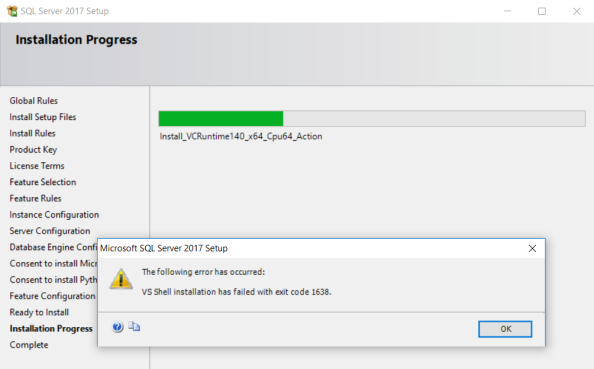

Download SQL Server 2017 for free (with full MSBI stack)
With SQL Server 2014 Microsoft made its SQL Server Developer Edition free for Development and Test database in a non-production environment. This edition is not meant for Production environments or for use with production data.

With SQL Server 2017 Developer edition developers can build any kind of application on top of SQL Server. It includes all the functionality of Enterprise edition, but is licensed for use as a development and test system, not as a production server.
So, with this free edition you get the Database Engine as well as full MSBI stack with DW/BI capabilities ( i.e. SSIS /AS /RS) for free 🙂
Downloads here:
– SQL Server 2017 Developer Edition
– SQL Server Management Studio (SSMS, latest version)
– Sample databases for SQL Server [AdventureWorks] [Wide World Importers]




