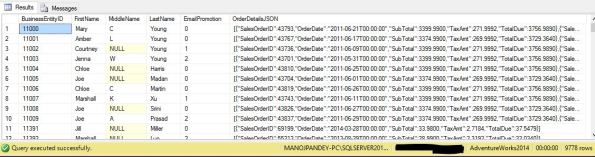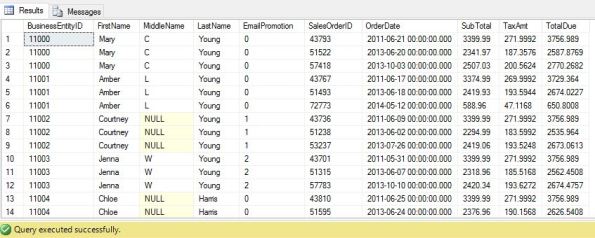Archive
Parsing nested JSON in customized SQL Tabular format – MSDN TSQL forum
–> Question:
Basically I have a JSON file output that I want to put into a SQL table, but no matter what syntax I try it doesn’t seem to be working.
This is my sample JSON file contents:
{
"destination_addresses":[
"Orlando, FL, USA"
],
"origin_addresses":[
"New York, NY, USA"
],
"rows":[
{
"elements":[
{
"distance":{
"text":"1,072 mi",
"value":1725756
},
"duration":{
"text":"15 hours 40 mins",
"value":56405
},
"status":"OK"
}
]
}
],
"status":"OK"
}
What I want is a SQL table that has 2 columns, column 1 will be item names (Destination Address,Origin Address, Distance Text, Distance Value, Duration Text & Duration Value) and column 1 will be the actual data.
I can get OPENJSON to do what I want for destination address & origin address but when I try and using OPENJSON to read the nested items that exist in ‘rows – > elements’ I can’t seem to pick them up. Can anyone help with the right syntax?
–> Answer:
declare @str varchar(4000) =
N'{
"destination_addresses":[
"Orlando, FL, USA"
],
"origin_addresses":[
"New York, NY, USA"
],
"rows":[
{
"elements":[
{
"distance":{
"text":"1,072 mi",
"value":1725756
},
"duration":{
"text":"15 hours 40 mins",
"value":56405
},
"status":"OK"
}
]
}
],
"status":"OK"
}'
SELECT
CONCAT_WS(' ',Destination_Addresses, Origin_Addresses,Distance_Text,
Distance_Value,Duration_Text,Duration_Value) as Col1
,@str as Col2
FROM OPENJSON (@str)
WITH (
Destination_Addresses VARCHAR(1000) '$.destination_addresses[0]',
Origin_Addresses VARCHAR(1000) '$.origin_addresses[0]',
Distance_Text VARCHAR(1000) '$.rows[0].elements[0].distance.text',
Distance_Value VARCHAR(1000) '$.rows[0].elements[0].distance.value',
Duration_Text VARCHAR(1000) '$.rows[0].elements[0].duration.text',
Duration_Value VARCHAR(1000) '$.rows[0].elements[0].duration.value'
) AS Orders
Store JSON data in a table, OPENJSON and JSON_Value functions | SQL Server 2016 – Part 4
In my previous posts I talked about how to [export] a Table or Query data into JSON string format, and [read it back] from JSON string to Relational-table format, and with [nested elements].
Here, in this post I’ll show how we can store JSON data in a normal table column, just like you store XML data.
XML data is stored in a column of XML datatype which also check the validity of the XML data to be stored. But to store JSON data there is no new datatype introduced, JSON can be stored in an NVARCHAR datatype column just like a plain text, and to validate it you can add a CHECK constraint on it.
IsJSON() function: can be used as a CHECK constraint on the columns that contain JSON string which will validate if the JSON string is in proper format or not.
As we will need AdvantureWorks2014 Sample Database in our example below, we need to upgrade its Compatibility from SQL 2014 to SQL 2016, i.e. from level 120 to 130, like:
USE [master] GO ALTER DATABASE [AdventureWorks2014] SET COMPATIBILITY_LEVEL = 130 GO
You can download AdvantureWorks2014 sample Database from Microsoft [CodePlex site].
–> Ok, now let’s create a new Table with OrderDetailsJSON column for storing JSON string with a CHECK constraint on it:
USE [AdventureWorks2014] GO CREATE TABLE CustomerOrder ( BusinessEntityID INT, FirstName NVARCHAR(50), MiddleName NVARCHAR(50), LastName NVARCHAR(50), EmailPromotion INT, OrderDetailsJSON NVARCHAR(MAX) -- normal column with NVARCHAR datatype CHECK ( IsJSON ( OrderDetailsJSON ) = 1 ) -- CHECK Constraint to validate JSON string )
–> Let’s create a sample record-set with JSON data in OrderDetailsJSON column. We will use FOR JSON AUTO option to convert relational data to JSON string for our example, as shown below:
;WITH CTE_PersonContact AS ( SELECT BusinessEntityID, FirstName, MiddleName, LastName, EmailPromotion, OrderDetailsJSON = ( SELECT SalesOrderID, OrderDate, SubTotal, TaxAmt, TotalDue FROM [AdventureWorks2014].[Sales].[SalesOrderHeader] S WHERE S.CustomerID = P.BusinessEntityID FOR JSON AUTO -- here ) -- our JSON column FROM [Person].[Person] P ) INSERT INTO CustomerOrder SELECT BusinessEntityID, FirstName, MiddleName, LastName, EmailPromotion, OrderDetailsJSON FROM CTE_PersonContact WHERE OrderDetailsJSON IS NOT NULL -- (9778 row(s) affected)
–> Check the above inserted records with the OrderDetailsJSON column containing data in JSON format:
SELECT * FROM CustomerOrder -- (9778 row(s) affected)
–> Let’s Query back the JSON data from the OrderDetailsJSON column with other columns in relational form, by using OPENJSON() function. As for each Customer it can contain multiple orders we will get multiple rows for each Customer and multiple columns as per defined in the JSON string:
SELECT C.BusinessEntityID, C.FirstName, C.MiddleName, C.LastName, C.EmailPromotion, J.SalesOrderID, J.OrderDate, J.SubTotal, J.TaxAmt, J.TotalDue FROM CustomerOrder C CROSS APPLY OPENJSON (OrderDetailsJSON) WITH ( SalesOrderID INT, OrderDate DATETIME, SubTotal MONEY, TaxAmt MONEY, TotalDue MONEY ) AS J -- (17463 row(s) affected)
–> And if you want to get just one Order per Customer then you can use following Query, by using JSON_Value() function and by specifying the array key pointer/position to get the first value fro the array:
SELECT C.BusinessEntityID, C.FirstName, C.MiddleName, C.LastName, C.EmailPromotion, SalesOrderID = JSON_Value (OrderDetailsJSON, '$[0].SalesOrderID'), OrderDate = JSON_Value (OrderDetailsJSON, '$[0].OrderDate'), SubTotal = JSON_Value (OrderDetailsJSON, '$[0].SubTotal'), TaxAmt = JSON_Value (OrderDetailsJSON, '$[0].TaxAmt'), TotalDue = JSON_Value (OrderDetailsJSON, '$[0].TotalDue') FROM CustomerOrder C -- (9778 row(s) affected)
We can also use JSON string for passing multiple values from a single parameter in an Stored Procedure to implement dynamic parameters functionality as a workaround, check the [blog post] for the same.
Reading JSON string with Nested array of elements | SQL Server 2016 – Part 3
In my [previous post] I discussed about how to Import or Read a JSON string and convert it in relational/tabular format in row/column from.
Today in this post I’ll talk about how to read/parse JSON string with nested array of elements, just like XML.
Native JSON support in SQL Server 2016 provides you few functions to read and parse your JSON string into relational format and these are:
– OPENJSON() Table valued function: parses JSON text and returns rowset view of JSON.
– JSON_Value() Scalar function: returns a value from JSON on the specified path.
We will see usage of both the functions in our example below:
Here, we have just one nested element, and the OPENJSON() function will get you the child elements values:
–> Method #1.a. Using OPENJSON() function:
DECLARE @json NVARCHAR(1000)
SELECT @json =
N'{
"OrderHeader": [
{
"OrderID": 100,
"CustomerID": 2000,
"OrderDetail":
{
"ProductID": 2000,
"UnitPrice": 350
}
}
]
}'
SELECT
OrderID,
CustomerID,
[OrderDetail.ProductID] AS ProductID,
[OrderDetail.UnitPrice] AS UnitPrice
FROM OPENJSON (@json, '$.OrderHeader')
WITH (
OrderID INT,
CustomerID INT,
[OrderDetail.ProductID] INT,
[OrderDetail.UnitPrice] INT
) AS Orders
OrderID CustomerID ProductID UnitPrice 100 2000 2000 350
But, if you have more than one nested elements the same query will give just 1 row with NULL values under the child columns, like this.
–> Method #1.b. In case of multiple child elements:
DECLARE @json NVARCHAR(1000)
SELECT @json =
N'{
"OrderHeader": [
{
"OrderID": 100,
"CustomerID": 2000,
"OrderDetail": [
{
"ProductID": 2000,
"UnitPrice": 350
},
{
"ProductID": 3000,
"UnitPrice": 450
}
]
}
]
}'
SELECT
OrderID,
CustomerID,
[OrderDetail.ProductID] AS ProductID,
[OrderDetail.UnitPrice] AS UnitPrice
FROM OPENJSON (@json, '$.OrderHeader')
WITH (
OrderID INT,
CustomerID INT,
[OrderDetail.ProductID] INT,
[OrderDetail.UnitPrice] INT
) AS Orders
OrderID CustomerID ProductID UnitPrice 100 2000 NULL NULL
You might be expecting 2 rows with same OrderID & CustomerID, with different ProductID & UnitPrice, right?
Instead you get ProductID & UnitPrice column values as NULL. Because, here you are having array of child elements with OrderDetail node (notice the square-bracket after “OrderDetail”: node), thus the Query is not able to find the key on the path.
In this case what you have to do is, use the array positions with square brackets (“[” and “]”) in your query and call out separate columns for each child element, like below:
DECLARE @json NVARCHAR(1000)
SELECT @json =
N'{
"OrderHeader": [
{
"OrderID": 100,
"CustomerID": 2000,
"OrderDetail": [
{
"ProductID": 2000,
"UnitPrice": 350
},
{
"ProductID": 3000,
"UnitPrice": 450
}
]
}
]
}'
SELECT
OrderID,
CustomerID,
[OrderDetail[0]].ProductID] AS ProductID1,
[OrderDetail[0]].UnitPrice] AS UnitPrice1,
[OrderDetail[1]].ProductID] AS ProductID2,
[OrderDetail[1]].UnitPrice] AS UnitPrice2
FROM OPENJSON (@json, '$.OrderHeader')
WITH (
OrderID INT,
CustomerID INT,
[OrderDetail[0]].ProductID] INT,
[OrderDetail[0]].UnitPrice] INT,
[OrderDetail[1]].ProductID] INT,
[OrderDetail[1]].UnitPrice] INT
) AS Orders
OrderID CustomerID ProductID1 UnitPrice1 ProductID2 UnitPrice2 100 2000 2000 350 3000 450
You can also specify the child elements with full path by using the dollar sign “$” inside the WITH() clause (instead at column level above), like below:
–> Method #2. Using OPENJSON() function:
DECLARE @json NVARCHAR(1000)
SELECT @json =
N'{
"OrderHeader": [
{
"OrderID": 100,
"CustomerID": 2000,
"OrderDetail": [
{
"ProductID": 2000,
"UnitPrice": 350
},
{
"ProductID": 3000,
"UnitPrice": 450
}
]
}
]
}'
SELECT
OrderID,
CustomerID,
ProductID1,
UnitPrice1,
ProductID2,
UnitPrice2
FROM OPENJSON (@json, '$.OrderHeader')
WITH (
OrderID INT '$.OrderID',
CustomerID INT '$.CustomerID',
ProductID1 INT '$.OrderDetail[0].ProductID',
UnitPrice1 INT '$.OrderDetail[0].UnitPrice',
ProductID2 INT '$.OrderDetail[1].ProductID',
UnitPrice2 INT '$.OrderDetail[1].UnitPrice'
) AS Orders
OrderID CustomerID ProductID1 UnitPrice1 ProductID2 UnitPrice2 100 2000 2000 350 3000 450
Ok, so by using the key path and the array position we can get the child elements value in our Query result-set by using above 2 methods.
But instead of having them in separate columns how about pulling them in separate rows, this will also make your query dynamic as you would not know the number of child-elements before hand, right?
This can be done by CROSS APPLYing the JSON child node with the parent node and using the JSON_Value() function, like shown below:
–> Method #3. Using JSON_Value() with OPENJSON() function:
DECLARE @json NVARCHAR(1000)
SELECT @json =
N'{
"OrderHeader": [
{
"OrderID": 100,
"CustomerID": 2000,
"OrderDetail": [
{
"ProductID": 2000,
"UnitPrice": 350
},
{
"ProductID": 3000,
"UnitPrice": 450
},
{
"ProductID": 4000,
"UnitPrice": 550
}
]
}
]
}'
SELECT
JSON_Value (c.value, '$.OrderID') as OrderID,
JSON_Value (c.value, '$.CustomerID') as CustomerID,
JSON_Value (p.value, '$.ProductID') as ProductID,
JSON_Value (p.value, '$.UnitPrice') as UnitPrice
FROM OPENJSON (@json, '$.OrderHeader') as c
CROSS APPLY OPENJSON (c.value, '$.OrderDetail') as p
OrderID CustomerID ProductID UnitPrice 100 2000 2000 350 100 2000 3000 450 100 2000 4000 550
Ok, that’s it for today.
In my [next post] I’ll talk about storing JSON string in a table and doing some hands-on with it.
Passing multiple/dynamic values to Stored Procedures & Functions | Part 5 – by passing JSON string
This post is part of the [Passing multiple/dynamic values to Stored Procedures & Functions] series, and as well as the new feature Native JSON support in SQL Server 2016.
Adding the fifth part to this series we will use JSON string that will contain the set of values and pass as an JSON param variable to the SP. Then inside the SP we will parse this JSON and use those values in our SQL Queries, just like we did in previous posts with CSV/XML strings:
USE [AdventureWorks2014]
GO
-- Create an SP with NVARCHAR type parameter for JSON string:
CREATE PROCEDURE uspGetPersonDetailsJSON (
@persons NVARCHAR(MAX)
)
AS
BEGIN
--DECLARE @persons NVARCHAR(MAX)
--SET @persons = '{"root":[{"Name":"Charles"},{"Name":"Jade"},{"Name":"Jim"},{"Name":"Luke"},{"Name":"Ken"}]}'
SELECT Name
INTO #tblPersons
FROM OPENJSON (@persons, '$.root')
WITH (
Name NVARCHAR(100)
)
SELECT
BusinessEntityID,
Title,
FirstName,
MiddleName,
LastName,
ModifiedDate
FROM [Person].[Person] PER
WHERE EXISTS (
SELECT *
FROM #tblPersons tmp
WHERE tmp.Name = PER.FirstName
)
ORDER BY FirstName, LastName
DROP TABLE #tblPersons
END
GO
-- Create JSON string:
DECLARE @json NVARCHAR(1000)
SET @json = N'{
"root": [
{ "Name": "Charles" },
{ "Name": "Jade" },
{ "Name": "Jim" },
{ "Name": "Luke" },
{ "Name": "Ken" }
]
}'
-- Use the JSON string as parameter which calling the SP:
EXEC uspGetPersonDetailsJSON @json
GO
-- Check the output, objective achieved
-- Final Cleanup
DROP PROCEDURE uspGetPersonDetailsXML
GO
Thus you can also use JSON string similar to the way you used XML string, to pass multiple and dynamic number of parameters to your Stored Procedures.
As JSON feature is new to SQL Server 2016, so this method will only work with SQL Server 2016 and above versions.
Import/Read a JSON string and convert it in tabular (row/column) form | SQL Server 2016 – Part 2
In my [previous post] I discussed on how to format/convert any Query/Table data to a string in JSON format. JSON in SQL Server was limited to this feature only till the CTP 2 version.
But now with the CTP 3 release you can do reverse of it also, means now you can read back JSON data and convert it to tabular or row & column format.
Let’s check this by taking same sample data from our previous JSON-Export post.
DECLARE @json NVARCHAR(1000)
SELECT @json = N'{"StudList":
[
{
"ID":1,
"FirstName":"Manoj",
"LastName":"Pandey",
"Class":10,
"Marks":80.5
},
{
"ID":2,
"FirstName":"Saurabh",
"LastName":"Sharma",
"Class":11,
"Marks":82.7
},
{
"ID":3,
"FirstName":"Kanchan",
"LastName":"Pandey",
"Class":10,
"Marks":90.5
},
{
"ID":4,
"FirstName":"Rajesh",
"LastName":"Shah",
"Class":11,
"Marks":70.3
},
{
"ID":5,
"FirstName":"Kunal",
"LastName":"Joshi",
"Class":12,
"Marks":64.7
}
]'
SELECT ID, FirstName, LastName, Class, Marks
FROM OPENJSON (@json, '$.StudList')
WITH (
ID INT,
FirstName VARCHAR(255),
LastName VARCHAR(255),
Class INT,
Marks DECIMAL(3,1)
) AS StudList
Well, that was simple, isn’t it!!!
In my [next post] I’ll talk about Nested Properties in a JSON string with single and multiple elements.