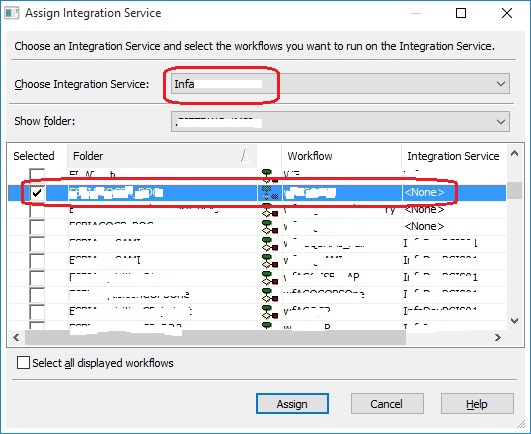Informatica – There is no Integration Service found for this workflow (error)
Today while executing a new Informatica Workflow that I designed I got a pop-up with following error message:
“There is no Integration Service found for this workflow”
The Workflow was not getting kicked off and there was nothing else showing up other than the error message box.
Thus, I did a bit research and as the error message indicates found that the Workflow needs to be linked to an Integration Service so that the data movement could be enabled from Source to the Target.
The Informatica Integration Service (or infasvcs) acts as a controller for entire workflow execution. Integration Service gets into action whenever a workflow is kicked off (either manually or by schedule). It reads Workflow, Session/Task and Mapping information from Repository Database and performs the execution as per transformations defined.
–> Right-click on the Workflow Designer and this opens up following window, which shows the Integration Service text box empty, below:
… you just need to click on the button adjacent to it (circled, above), which opens up following window:
… here, you just need to select the Integration Services listed and click OK. Post this you will see the text box populated with the Integration Service name.
–> But if you want this to be assigned for more than one Workflow or to be executed with different Integration Service than you can go with this approach:
Close all the Workflow Folders.
And in main-menu click Services –> Assign Integration Service
… this will open following window below, and here you can select more than one Workflow and select Integration Services for them: