SQL Trivia – Identify & Delete Duplicate records from a table
I see a lot of questions/posts about dealing with duplicate records in many SQL Server forums. Many of these questions are asked in SQL Server Interviews and many developers starting their carrier in database programming find it challenging to deal with. Here we will see how we can deal with such records.
Duplicate data is one of the biggest pain points in our IT industry, which various projects have to deal with. Whatever state-of-art technology and best practices followed, the big ERP, CRM, SCM and other inventory based database management projects ends up in having duplicate & redundant data. Duplicate data keeps on increasing by manual entries and automated data loads. Various data leads getting pumped into system’s databases without proper deduping & data cleansing leads to redundant data and thus duplicated record-sets.
Data cleansing requires regular exercise of identifying duplicates, validating and removing them. To minimize these type of scenarios various checks and filters should also be applied before loading new leads into the system.
–> Lets check this by a simple exercise how we can identify & remove duplicate data from a table:
1. Insert some sample records from Person.Contact table of [AdventureWorks] database:
USE [AdventureWorks] GO SELECT TOP 10 ContactID, FirstName, LastName, EmailAddress, Phone INTO DupContacts FROM Person.Contact SELECT * FROM DupContacts
2. Insert some duplicate records from the same list inserted above:
INSERT INTO DupContacts SELECT TOP 50 PERCENT FirstName, LastName, EmailAddress, Phone from DupContacts SELECT * FROM DupContacts
3. Insert some more duplicate records from the same list inserted above.
INSERT INTO DupContacts SELECT TOP 20 PERCENT FirstName, LastName, EmailAddress, Phone from DupContacts SELECT * FROM DupContacts
–> Identify Duplicate records & delete them
Method #1: by using ROW_NUMBER() function:
;WITH dup as ( SELECT ContactID, FirstName, LastName, EmailAddress, Phone, ROW_NUMBER() OVER(PARTITION BY FirstName, LastName ORDER BY ContactID) AS NumOfDups FROM DupContacts) SELECT * FROM dup WHERE NumOfDups > 1 ORDER BY ContactID
-- Remove/Delete duplicate records: ;WITH dup as ( SELECT ContactID, FirstName, LastName, EmailAddress, Phone, ROW_NUMBER() OVER(PARTITION BY FirstName, LastName ORDER BY ContactID) AS NumOfDups FROM DupContacts) DELETE FROM dup WHERE NumOfDups > 1 SELECT * FROM DupContacts
Method #2: by using SELF-JOIN:
SELECT DISTINCT a.ContactID, a.FirstName, a.LastName, a.EmailAddress, a.Phone FROM DupContacts a JOIN DupContacts b ON a.FirstName = b.FirstName AND a.LastName = b.LastName AND a.ContactID > b.ContactID
-- Remove/Delete duplicate records: DELETE a FROM DupContacts a JOIN DupContacts b ON a.FirstName = b.FirstName AND a.LastName = b.LastName AND a.ContactID > b.ContactID SELECT * FROM DupContacts
Method #3: by using AGGREGATES & Sub-QUERY:
SELECT * FROM DupContacts WHERE ContactID NOT IN (SELECT MIN(ContactID) FROM DupContacts GROUP BY FirstName, LastName)
-- Remove/Delete duplicate records: DELETE FROM DupContacts WHERE ContactID NOT IN (SELECT MIN(ContactID) FROM DupContacts GROUP BY FirstName, LastName) SELECT * FROM DupContacts
–> Final Cleanup
DROP TABLE DupContacts
Check the same demo here:
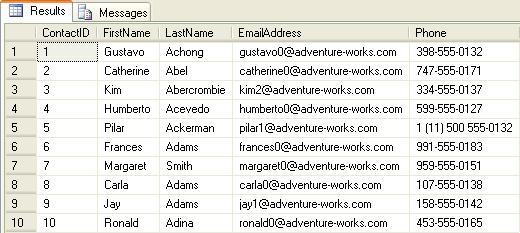
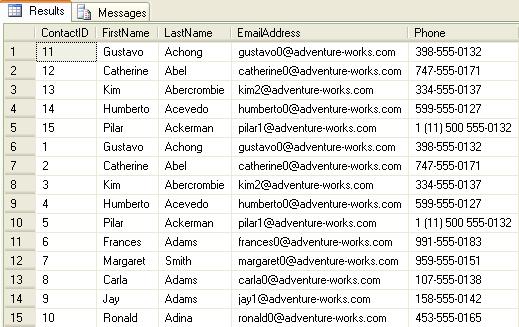
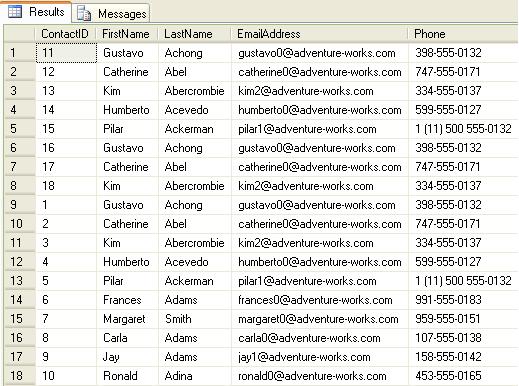
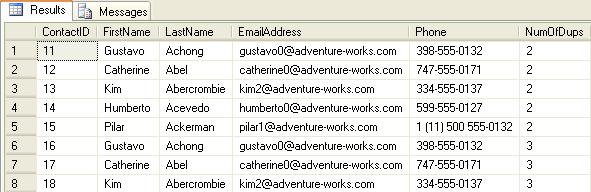
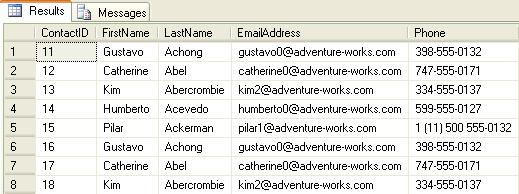
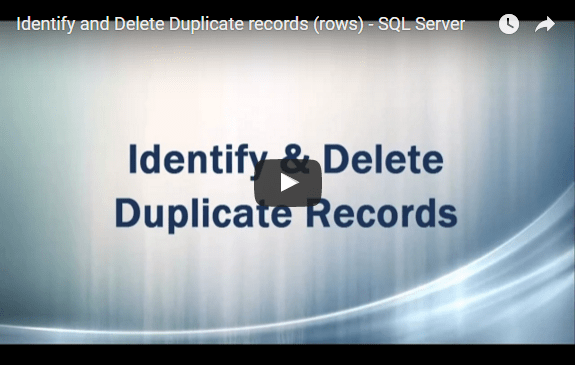





Very well explained . Thanks for sharing !!
It’s not the ROW_NUMBER, it’s the cte combined with that, that deletes the duplicates and with this method, you don’t need to list the table fields to remove the duplicates and you don’t need a unique field in the table either:
USE [AdventureWorks]
SELECT TOP 10 FirstName, LastName, EmailAddress, Phone
INTO DupContacts
FROM Person.Contact
INSERT INTO DupContacts
SELECT TOP 50 PERCENT FirstName, LastName, EmailAddress, Phone
from DupContacts
INSERT INTO DupContacts
SELECT TOP 20 PERCENT FirstName, LastName, EmailAddress, Phone
FROM DupContacts
SELECT * FROM DupContacts
–dup is the cte that will remove duplicate records
;WITH dup AS (
SELECT ROW_NUMBER() OVER(PARTITION BY FirstName, LastName ORDER BY Phone) AS NumOfDups
FROM DupContacts)
DELETE FROM dup
WHERE NumOfDups > 1
SELECT * FROM DupContacts
DROP TABLE DupContacts
Hi Ken,
I didn’t mentioned CTE because CTE is not necessary here. You can also do with derived query or sub-query, but CTEs are more desirable than sub-queries.
Thanks for your comments 🙂
It really awesome post with great examples
thanks,
bhaskar
http://csharpektroncmssql.blogspot.com
Thank You Sir, I found it very helpful.
I’m so glad that you think along the same lines as I do… Using a CTE is definitely the choice that I figured out and yes, much better performance than a sub-query. However, I like that you show three different methods of deleting duplicates. Thank’s for sharing!